Some notes before we begin:
- This was tested on a Redmi Note 8 Pro, running MIUI Global 12.5.8 (the latest available update), without root or other modifications. It may or may not work on other devices/versions.
- My English translations of UI elements might be inaccurate.
- Even though the actual cleaning appears to be in-built, I’ve found no way of accessing it without 3rd-party apps.
Step 1: Install AppMgr III. It’s likely that there are better apps for this purpose, but the aforementioned app is quite useful in general.
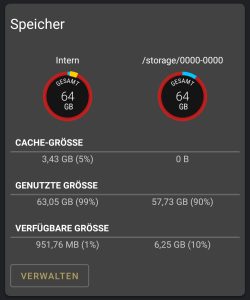
Step 2: In the Storage section of AppMgr III’s main screen, click on Manage (Verwalten).
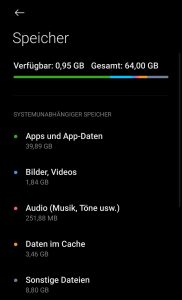
Step 3: Tap the Files in Cache (Daten im Cache) item in the view that opens. It should prompt you for confirmation, after which you are done.

Congrats! This should have cleared “all” app caches. Usually, there are some remnants, which could be from apps that are currently running, as deleting their cache would cause problems.
0 Kommentare